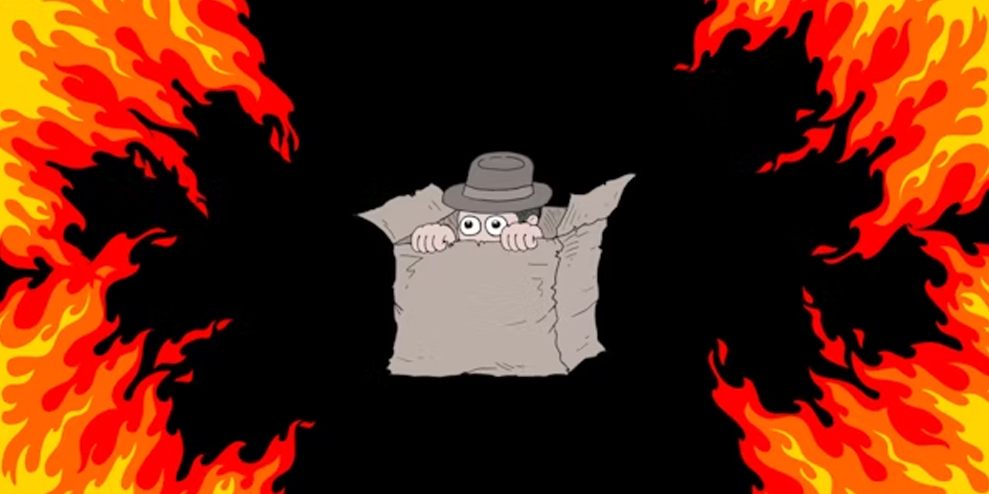Overwhelmed by the big picture when tackling marketing automation? Contributor Mary Wallace explains how a popular toy has inspired a useful way of thinking about and deploying campaigns.
I love watching my son master a LEGO set. Logic is the key ingredient in putting a set together, especially the super complex models that require many hours to assemble.
The LEGO company is smart. For the complex sets, the company breaks the whole into units, which are packaged to be built separately. The assembled sections are then added together to create the overall object.
The unit approach makes it much less overwhelming, while also making it easier to find the right pieces. It also helps kids realize success as each section is completed.
An added bonus is that the sections become a pathway to producing something different and creative. Many times my son has reused those units by putting together modules from a variety of sets to create something different and original, thereby expanding his enjoyment of the toy.
Marketing automation has a lot in common with building LEGOs. Complex marketing automation campaigns designed and built unit by unit are easier and more effective than an entire campaign implemented as a single unit.
The benefits of LEGO-style marketing automation
From a psychological standpoint, smaller modules are easier to focus on than one large overwhelming campaign. By breaking down a campaign into small units, it becomes much easier to tackle and the focused-brain can hone in on exactly what is needed, as Eric Ravenscraft wrote in Lifehacker.
Designing modules within the marketing automation platform can lead to reuse. Different subsets can be used in different campaigns.
The units (for example a campaign flow or contact filter) can either be copied and the new version slightly updated or they can simply be used as they are. This saves time when building new campaigns.
Testing is also simpler for modularly-designed campaigns. Spotting and fixing issues at a unit level is easier than at the overall campaign level when it’s not clear what is causing the problem.
Optimization of a modularly-built campaign allows for the pieces to be taken apart, streamlined and put back together. Conversely, if an entire campaign is intertwined and locked tightly together, enhancing the whole is a very complex task.
A modular design allows the campaign to launch in-market faster than a campaign designed as a single unit.
Single unit campaigns require all the content, landing pages, and emails be built before kick-off . Modularly-designed campaigns only need the initial logic flow to go to market. Additionally, if the flows are the same across buying cycles (or modules) copying them will save time.
How to build a marketing automation LEGO set
Make each component of your marketing automation campaign a separate module. For example, each form, landing page, segment, filter, data store, field merges, dynamic content, etc. should be developed separately.
Units in a modularly-designed campaign interconnect and communicate, necessitating the use of consistent data points throughout. For example, if a filter excludes one demographic by eliminating a certain value, other filters using that demographic should use the exact same value (even if the same result could be achieved a different way).
To create a campaign like a LEGO set, start at the lowest component level. Design first the data components, then the field merges, dynamic content, and forms that interface with those data components. Lastly, build out the landing pages, emails, and, finally, the campaign logic flows that use those units.
Test each unit as a single entity before incorporating it into the overall campaign. Do the same thing when the module is copied for reuse. That way you flush out any issues when it’s a single unit and not when there are multiple versions of it that you must chase down.
For example, when creating a landing page with a form, test that by itself first. Ensure the UI looks as expected in all browsers. Confirm the form functions as designed and that the data collected from the form saves correctly.
Once validated, test the landing page from the link in the email. Now, if something is not working, it’s easy to isolate the issue and resolve it before it has been propagated to multiple units that all need fixing.
Design each buying cycle of a campaign as a separate module. Use linkage to send contacts from one buying cycle to the next.
This makes the campaign logic easier to read when you open it back up in the future. At the same time, smaller modules are easier to reuse.
More importantly, by modularizing the buying cycle, it makes it easier to work in all the nuances of the business logic and to launch into the market sooner.
Implementing marketing automation as LEGO sets empowers you for success, SixthDivision founder Brad Martineau explained in a podcast extolling this LEGO method. With a clear vision of the overall business need and associated strategy broken into individual components, campaigns become less overwhelming to build and simpler to put into the market.
–
This article first appeared in www.martechtoday.com
Seeking to build and grow your brand using the force of consumer insight, strategic foresight, creative disruption and technology prowess? Talk to us at +9714 3867728 or mail: info@groupisd.com or visit www.groupisd.com