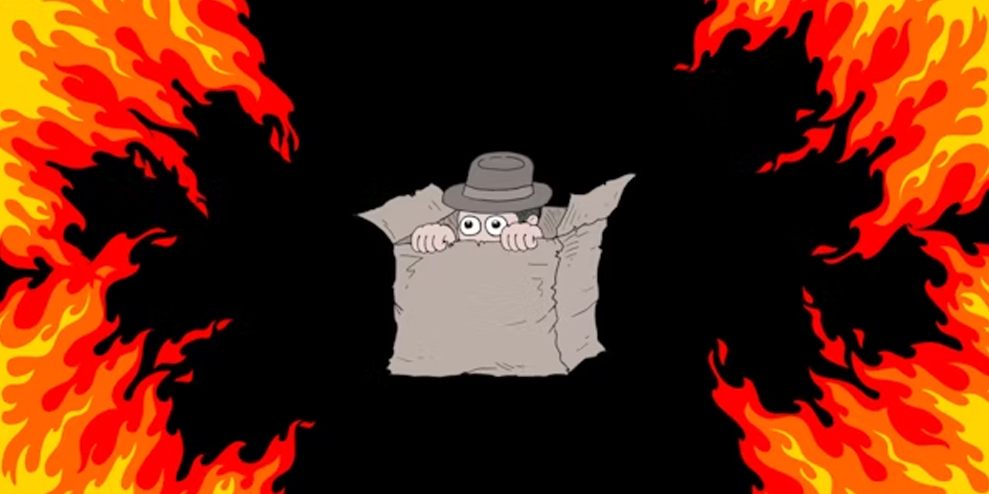Faster than marketing teams can keep up, today’s marketing content is often shared across social channels, in email campaigns, and on third-party sites. It’s a good problem to have…
Why? Because with the abundance of the resulting digital insights available, modern marketers have become better equipped at proving campaign ROI to their bosses, clients, and stakeholders.
The data from Google Analytics alone, such as clicks and conversions, is enough metrics to fill an Olympic-sized pool—and they’re easy to snag and display in a pretty graph.
The increase in information, however, has resulted in those same bosses, clients, and stakeholders asking more and more questions.
In fact, 85% of marketers say they feel more pressure to show their ROI to the C-suite, even though it’s technically easier for them to do, according to a study by The Information Technology Services Marketing Association and VisionEdge Marketing. Yet, of the 40% of marketers who could show that their efforts made a difference, none could report on the direct impact their contributions made to business goals.
So, what data should marketers really home in on to help executives understand the impact of how such greater reach is delivering value through the sales funnel?
When it’s time to compile those marketing reports, Google Analytics is a highly accurate and helpful tool to illustrate both quality of leads and areas for improvement. Think of it as a giant swimming pool of valuable information that you must tread through for interpretation.
In this article, I’ve included my own tricks and insights to help any marketer identify and show real ROI.
Venturing Out of the Shallow End
If you’ve ever used Google Analytics, then you’re likely familiar with the basic metrics, such as sessions and bounce rates. However, it’s easy to misinterpret some of that information, especially when you look only at overall site performance. You may have increased your website sessions, which could be great! But did those visitors take a desired action? And did your blog, social media posts, or online ads contribute to the increase?
The answers lie in deeper analysis. It’s important to think about what these metrics are in fact telling you so that you can accurately break down the performance for each tactic in your marketing campaign.
Here are some key behavior metrics in Google Analytics:
Pages per session
This metric tells you whether your content has piqued users’ interest into learning more about your product, service, company, or brand, in general. If users continue to other pages or, better yet, make a purchase after your tweet or marketing email drove them to your site, then congratulations, you just earned a customer.
Bounce rate
Quite possibly the most important website metric outside of a sales conversion is the rate at which users are exiting your site. If this number is too high, that’s a red flag that both content and targeting strategies need to be revisited.
Sometimes, other factors negatively affect a bounce rate, and you may not even be aware of them; poor navigation and lack of internal links, for example, could be culprits. If you find that certain traffic sources or specific landing pages on your site have a high bounce rate, then it’s worth a deep dive into possible causes.
A simple fix like adding an easy link back to your homepage or a few visuals to coincide with your content could be just the trick to retain users.
Referrals
Is traffic coming to your site from LinkedIn ads? That published article you secured last month? Has organic Google traffic increased since you added more blog posts to your site?
The source that drove a user to your website is the best piece of evidence for showcasing—to your boss, board, or other stakeholders—ROI for integrated communications and marketing.
Often, marketers forget to think of their own efforts that contributed to organic search traffic improvements, such as newly posted blogs, website copy changes, even social media posts! With this valuable nugget of information, you find out which sources for your content are most effective in driving site traffic and whether the time or cost investment was worth it.
Diving Deeper Into Your Efforts
The story doesn’t end with those three metrics. Since the overall website metrics are an average, it is important to know how blog page traffic, social media referrals, PPC ads, and so on contribute to these numbers—even if the basic metrics are in the ideal range.
If you haven’t ventured past the “Audience” tab in Google Analytics, it’s time you take off that life vest and start swimming…
Let’s say your website has an overall average bounce rate of 30%. When you look at the metrics for individual pages and referral sources, you find that your blog posts are in the 0-5% bounce rate range, but your social ad traffic has a bounce rate of about 90%. What do you do? In that scenario, your blog posts are clearly appealing, but your ads may not be reaching the right audiences.
Without taking the time to look at each individual source separately, you might have missed the opportunity to improve ads and report on your killer blog performance.
As you can see, Google Analytics has a lot of actionable insights to share. Here are the additional tabs you should reference often to track performance and measure impact:
- Blog and landing pages: Is your content appealing?
- [Behavior > Site Content > All Pages]
- [Behavior > Site Content > Landing Pages]
- Social Media & Social Ad Traffic: Are you reaching the right kind of users?
- [Acquisition > All Traffic > Source/Medium]
- [Acquisition > All Traffic > Referrals]
- PPC Traffic: Are your campaigns driving high-quality Web traffic?
- [Acquisition > AdWords > Campaigns]
- [Acquisition > All Traffic > Source/Medium]
- Organic Search Traffic: Are your SEO efforts driving more (and more qualified) users to your website?
- [Acquisition > All Traffic > Source/Medium]
- Note: by comparing Google organic traffic before and after your campaigns, you’ll be able to identify any significant changes that affected you SEO efforts.
* * *
Whether you’re a part of a nimble small business team or a larger enterprise organization with sophisticated tools, these analytics deliver valuable insights into online marketing efforts across the board.
As Google consistently rolls out new and updated Analytics models and offerings, a basic understanding of what to look for—and knowing where to look—will help turn any strategic marketing creative into a metrics maven.
This article first appeared in www.marketingprofs.com
Seeking to build and grow your brand using the force of consumer insight, strategic foresight, creative disruption and technology prowess? Talk to us at +9714 3867728 or mail: info@groupisd.com or visit www.groupisd.com