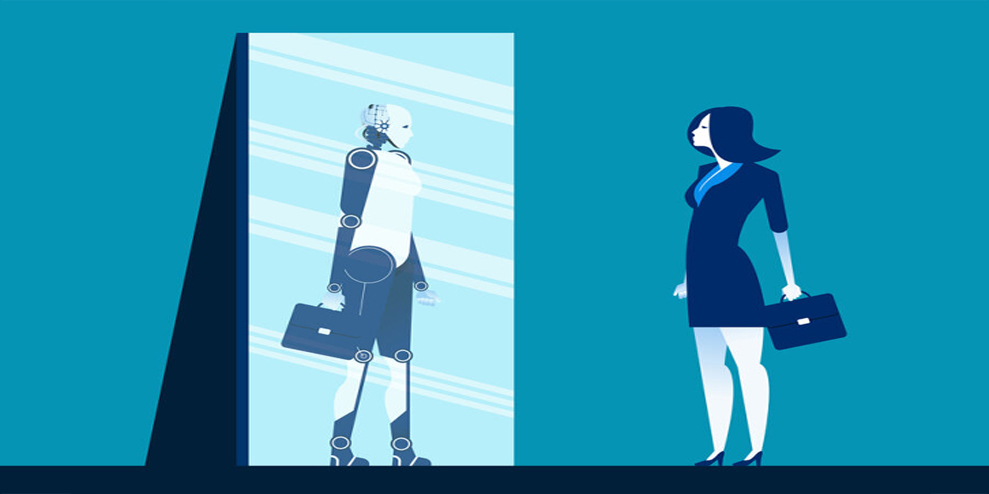Want to create a strong connection with your followers?
Wondering how to capture photos that authentically tell your brand’s story?
To explore how to develop your visual personal brand on Instagram and beyond, I interview Jenna Kutcher.
More About This Show
The Social Media Marketing podcast is an on-demand talk radio show from Social Media Examiner. It’s designed to help busy marketers, business owners, and creators discover what works with social media marketing.
In this episode, I interview Jenna Kutcher, host of the Goal Digger Podcast. She’s formally a professional wedding photographer. Thousands of people have taken her online course, The Instagram Lab.
Jenna explains how to curate photos and write captions that tell authentic stories.
You’ll discover tips for taking compelling photos and planning your Instagram feed around an overall strategy.
Visual Personal Branding: How to Build a Loyal Following With Images featuring insights from Jenna Kutcher on the Social Media Marketing Podcast.
Listen Now
Listen now: Play in new window | Download
Here are some of the things you’ll discover in this show:
Visual Personal Branding
Jenna’s Story
During college, Jenna studied corporate business and thought she’d become a CEO. After graduation, she got her dream job as an executive at a Fortune 500 retailer but quickly realized she wasn’t inspired by her work. Jenna decided to pursue something creative and purchased a $300 camera on Craigslist. She had no idea that camera would be her one-way ticket out of corporate America.
Jenna started a blog, where she shared how she loved photography, even though she says she had no idea what she was doing. Within a year, Jenna booked 25 weddings and was able to leave her corporate job to pursue full-time entrepreneurship.
Fast-forward six years. Jenna had photographed more than 125 weddings and was doing well, while a lot of her creative friends struggled to make ends meet. They weren’t sure how to run a business or how to market themselves. Jenna realized she must be doing something different to be able to build a six-figure business in three years flat, using a skill in which she had no background. She decided to teach others what she was doing.
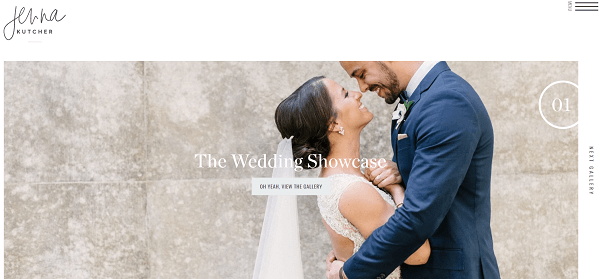
After Jenna’s success as a wedding photographer, she decided to teach other creatives how to brand themselves visually.
As Jenna pivoted to teaching, Jenna began to learn how to market herself online. Although the technical aspects of online marketing were intimidating at first, Jenna took courses, looked at how other people were marketing themselves, and then challenged herself to figure out her unique selling proposition. Jenna loves putting her own twist on what other people are doing.
Today, Jenna has more than 150,000 Instagram followers, and she’s proud of the engagement she gets from them. They’re always excited to see what’s coming next. As Jenna’s business continues to evolve, so does her Instagram account. Jenna shares pictures of her and her life that create connection along with facets of her business that drive income. However, her Instagram posts don’t always come from a place of selling.
Listen to the show to hear about the conversation that inspired Jenna to switch from wedding photographer to teacher.
How to Create a Visual Personal Brand
First of all, Jenna says, you don’t have to be a professional photographer to stand out on social media. It’s easy for people to look at her content and say, “Well, of course you’re doing well. You are a professional photographer.” Jenna doesn’t attribute her success to that. It’s the way she puts her Instagram feed together, which is like a visual magazine, an editorial piece about her and her brand.
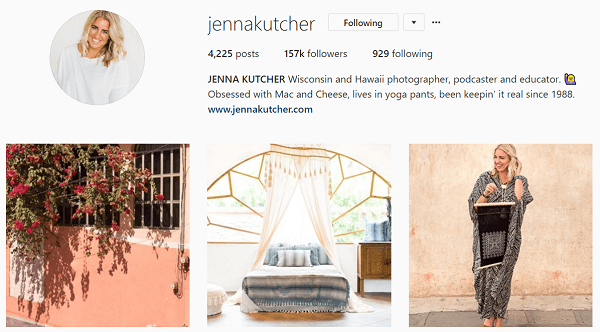
Jenna puts together her Instagram feed so it showcases her life and her work.
Although Jenna’s Instagram is curated, it’s still authentic. She looks at the overall story and pieces it together through photos, captions, and Instagram stories. The curation of social media is a beautiful thing, she adds. People go onto social media to escape, to find solutions, or to be inspired.
A visual brand is like a billboard for your business. Share what you want other people to know about you in a way that creates a connection long before people ever need your product or service. When people think about branding, they consider the visual components (colors, fonts, and logos) and stop there. They never pursue the other side of the brand, which is how they’re telling stories and creating captions that convert their followers to clients.
To create a visual personal brand, start by looking at your camera roll. What things are you excited about? What are you photographing? These photos will give you an idea of what your personal brand is in a way that doesn’t hide behind your work. The images that inspire you are likely the things that will help you create connections with your ideal clients.
I ask Jenna if these types of images include photos of your spouse or kids. Jenna says yes, although you don’t necessarily have to put your kids or your marriage all over your feed. The idea is more about sharing who you are. You might feel like your life is too boring, but sometimes you need to let go of the fear of letting people in.
For example, if Jenna, as a wedding photographer, was trying to appeal only to engaged women in Wisconsin, it’s a very small pond of people. Plus, after someone uses a wedding photographer, they’d have no reason to follow her. However, if Jenna creates a brand that appeals to women of all ages, whether they’re engaged or not, then when somebody in their life gets engaged, they’re going to know the perfect photographer to recommend.
To come up with content ideas, Jenna teaches the Five Method. Think of the five things you like that have nothing to do with work.

Plan your Instagram content calendar using the Five Method.
Your audience may not understand what you do or how to apply it to their life. For instance, Jenna talks about interests such as the dogs they foster, the trips they take, and how she styles their home. Although these interests might not directly correlate to what you sell, you’re creating pieces of connection. Your followers feel like they know you as a person, and people buy from people.
Jenna started her Instagram account back in 2012 and did the Five Method to get her bearings. She posted once a day, Monday through Friday, and cycled through five categories: wedding photography, an inspirational quote, her marriage, their travels, and their dogs. She rotated the topics so the same two categories were never back to back and strategically wove a story into her feed.
When you follow the Five Method, you know what you’re going to post the next day. It allows you to work ahead and be really intentional about the stories you tell and the way you share them. Jenna never posts in real time. Because people are so invested in who she is as a person (that’s what gets their trust and buy-in), she wants to be intentional about the messaging before she posts.
For the written part that goes with the visual story, Jenna thinks about the five brand stories that go with each category that are woven throughout. As you develop these stories, think about how you’d share them at a dinner party so your social media feed is present for the people who are actually there.
For example, Jenna shares the story of turning a $300 Craigslist camera into a seven-figure empire. She shares the windowless office, the misery she was in, and then the transformation. She also talks about the special-needs dog she adopted with her husband and how much they love the dog, which creates a connection with animal lovers. Talking about her marriage also creates a connection with people who value marriage and thus her brides.
Take the little bits and pieces out of your life, either currently or stories from your past, and turn them into stories people will recognize. You don’t need to repeat yourself. Instead, be very specific in how you’re speaking and owning that voice and that story so it’s recognizable.
Jenna’s passionate about sharing what’s really going on in her life. It’s really easy to talk about the good stuff and do the humble brags, but it’s more important to share some of the hard stuff. She and her husband have been through two miscarriages in the last year and decided to use her platform not just for marketing, but to put out a message about what they’re going through.
https://www.instagram.com/p/BZ4hUQwDtYf/
Not every post is for everyone, yet every post serves a purpose. Their next post is a lighthearted, funny photo. Some people on Instagram simply look at the images and others read every single word. If you’re ignoring one of those audiences, you’re ignoring a chance for engagement and converting your followers. Jenna loves to partner an image with really intentional words to gather and gain the attention of both camps.
Listen to the show to hear a topic I would pick using the Five Method.
Instagram Strategy
As a photographer who has taken hundreds of thousands of images throughout the years, Jenna has learned to manage how and when she shares things on her platform. When you take the pressure off of yourself to produce content and post it immediately, you’re free to strategize and see the bigger picture.
Look through photos of your vacations, town, and pets, and pull out the ones that express your passion and help your brand. Jenna has an Instagram Library folder on her desktop. Whenever she sees images that can work with her brand, she adds them to the folder. After she has 30 images in the folder, she’ll lay them out for posts for the next two or three weeks.
Planning gives her the time and space to ask herself: “Who is this post serving? Is it serving my ideal clients? Am I trying to impress my peers? Is it serving my ego?” Then she asks, “Why does it matter? What is the point of it?” If it’s a photo of a vase of flowers, how can she make it matter with a story? Lastly, “Is this post really serving anyone? Am I showing up in a way of service, so that when the time comes, I’m ready to sell?”
I ask whether you should you take pictures to go with your stories, or take pictures and figure out a story to go with them later? Jenna says you could go either way. She loves to challenge people with questions like, “What would it look like if you wanted to share more about where you live? What if you took your camera out with you for a weekend (or used the camera on your phone) and were intentional about sharing some of your favorite things?” So often, people put pressure on themselves to show up in this perfect way.
Once a year, Jenna and her husband do a photo session, usually at their home and with their dogs, and use the photos all year long. She wants to share and celebrate that her husband is a key part of her life and business. You don’t have to hire a photographer every single week, she adds. In one photo session, you can get 30 pictures to sprinkle throughout the year on your blog, your email marketing, your Facebook ads, your Instagram, and so on.
https://www.instagram.com/p/BYwsShQDBjk/
Some people hate being in pictures, but it’s important to have photos of yourself and your life in your feed. It’s hard to create a connection with somebody who only has their bio photo on their profile. You can look at their work, and admire it, but there’s no human contact behind that.
Listen to the show to hear Jenna discuss how working with batches of photos improves her efficiency.
Photography Tips
Before you take pictures on your phone, be sure to wipe off the lens on your shirt. Human beings are greasy. Also, if you want to share your products, buy a $5 poster or foam board from a local craft store or Target to have a white canvas for images. Shooting on a stark white background can speak to your value, as well as show off your photo in a way that wouldn’t translate as well on something else.
The best way to curate a visual feed of multiple products is to shoot them all in the same lighting and setting. Then, when you go to edit, tweak, or enhance the pictures, they all have the same color and vibe. That really helps create visuals that are tied together.
When you do a Facebook Live, Instagram Live, or any type of selfie, make sure you face the light. People often shoot with the windows at their back. Remember, when the lighting is behind you, it can blow out the image or make the background too bright, and that’s distracting. Instead, turn to let that light hit your face, and you’ll feel better and look better. Good lighting can really increase the quality of the visuals you’re sharing.
Nothing can beat natural light. As a wedding photographer in Wisconsin, Jenna always prayed for good weather so she could shoot outside. Similarly, something about the light a window can cast is so beautiful. The glass filters the light slightly so it isn’t as harsh as direct sunlight.
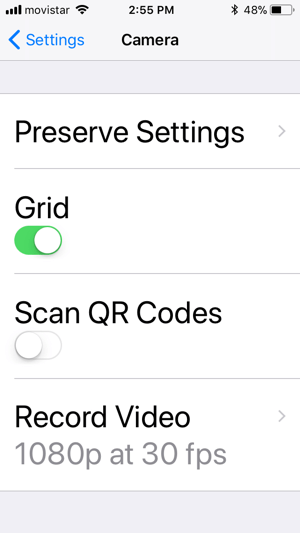
Use the grid lines on your phone’s camera to align your images.
Jenna also has a “happy light.” It gets dark early in Wisconsin, and she sometimes gets into a seasonal funk. Vitamin D lights emit really bright, white, clear light and also work well when you’re shooting photos or if you’re doing, say, a webinar at night.
Because Instagram is linear, remember to turn on your phone camera’s grid lines. When you take a picture of a building, a sign, or anything that creates a prominent vertical or horizontal line, the object should be parallel with the grid lines. Editing tools inside Instagram can help you straighten your photos, too. A wonky line can really create a distraction that’s not a great example of your brand.
When you take pictures of people, remember that many people aren’t comfortable in front of the camera. Encourage them. For instance, Jenna will say funny things like, “Oh, my gosh, you look like Beyonce,” and they’ll laugh, which is the most natural, candid shot. Being in front of a camera can feel really awkward. When you give people permission to feel good as you’re taking their picture, they’ll look a lot more relaxed in the photos.
Professional photographers tend to take a lot of shots, and regular people should, too. When most people post in real time, they shoot one image, pull it right into the app, and post a caption that doesn’t really do anything for them. They maybe throw up a hashtag or two. It’s this haphazard attempt.
Jenna will take up to 10 photos of the same shot for Instagram and then put her phone away so she can be present in the moment. Later, when she’s alone, she’ll pull up the photos and focus on which one is best. Nothing bothers her more than watching people try to get the perfect Instagram shot and then spend 20 minutes looking at their phone, trying to post it, while they’re with others.
Jenna always uses the camera app (never the Instagram app). You can take multiple shots and look at them in the camera grid to see which ones you’re most drawn to and what lighting looks best.
She uses a paid app called Plann to plan her feed. (Note: Plann also has a limited, free version.)
You can import about 30 photos and move them around to see how they’ll look in your Instagram grid. You can also type in captions and schedule a time to post. (Plann sends you a push notification when it’s time.)
Afterlight is a mobile photo editing app that’s easy to use and helps with smaller tweaks like brighten and sharpen. It also has filters, similar to Instagram. If you’re going to pick a filter, Jenna says, stay consistent. That will help tell your brand story. Own it like you’re a photographer or an editor, she adds.
Jenna doesn’t use Instagram native filters. She created a rule for herself a couple of years ago that she would never post in real time and would always edit on her computer, because she’s a photographer and people expect high-quality photos from her. She expects it from herself, too.
She doesn’t retouch anything but has an editing process. She wants any photo of her dogs to be as beautiful as a photo on a wedding day. She wants the expectation to be, “If Jenna can make her dogs look this good, she’s going to make me look really awesome.”
https://www.instagram.com/p/BaKZzk1DXlh/
Start by experimenting with your images, and stop looking at people who have perfect feeds and comparing yourself to them. Focus on showing up for the people who are already present in your feed, and figure out your story so you create a connection with every post. Being that intentional can free up your mind so you can look at the overarching strategy and see how to move your brand forward.
Listen to the show to hear Jenna’s advice for rotating and cropping images on your phone.
Discovery of the Week
SwiftKey is a cool mobile keyboard that learns how you type, your phrases, and so forth. The more you use SwiftKey, the better it can predict what you want to type.
SwiftKey has a lot of great features. It predicts not only words, but also the related emojis. You can swipe (drag your finger around the keys), rather than type everything. Plus, you can sync SwiftKey among your devices, so it will learn from the language you use on both Android and iOS devices.
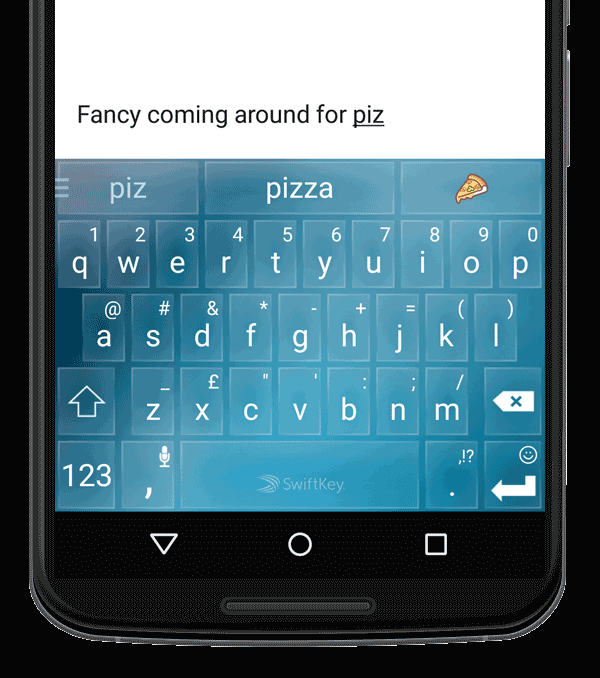
SwiftKey suggests words and emojis for you.
SwiftKey is a free app that you can download for both iOS and Android.
Key takeaways mentioned in this episode:
- Learn more about Jenna on her website.
- Get free Instagram resources from Jenna on jkinsta.com.
- Listen to the Goal Digger Podcast.
- Take a look at TheInstagramLab.com.
- Follow @JennaKutcher on Instagram.
- Learn more about Plann.
- Explore Afterlight.
- Check out SwiftKey.
- Watch our weekly Social Media Marketing Talk Show on Fridays at 10 AM Pacific on Crowdcast or tune in on Facebook Live.
- Learn more about Social Media Marketing World 2018.
–
This article first appeared in www.socialmediaexaminer.com
Seeking to build and grow your brand using the force of consumer insight, strategic foresight, creative disruption and technology prowess? Talk to us at +9714 3867728 or mail: info@groupisd.com or visit www.groupisd.com